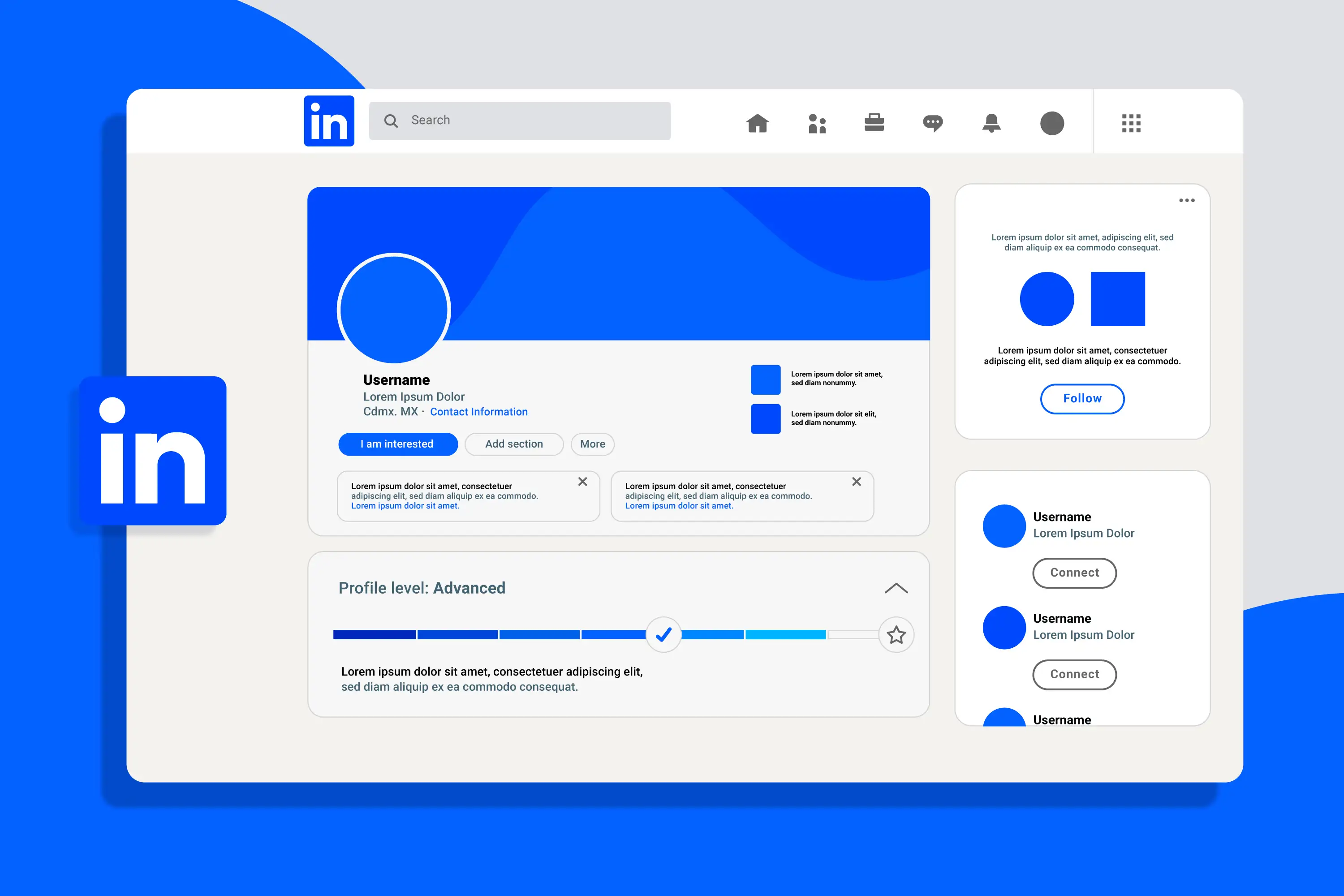LinkedIn is one of the most powerful platforms for expanding your career and business connections. A well-crafted LinkedIn profile is an invaluable tool for attracting employers, building business relationships, and strengthening your professional image. So how can you create a successful profile? Let's learn step by step!
1. Choose a Professional Profile Picture
Your profile picture makes the first impression about you. Therefore:
The picture should be professional and clear.
Smile and choose appropriate clothing (appropriate to your field of work).
The background should be neat and not distracting.
2. Pay Attention to Your Profile Headline
Your profile headline is the text that appears below your name. It expresses who you are and what you do.
Be specific, for example: "Data Analytics Specialist | Artificial Intelligence and Machine Learning Solutions".
Add keywords to make it easier for employers to find you.
3. Write a Good Summary Section
A summary is a section that briefly and effectively explains your professional experience and goals.
Write a clear and specific text of two to three paragraphs.
Talk about your achievements and future goals.
Start with a compelling opening sentence and emphasize your value.
4. Fill in the Experience and Education Sections
Add your work experience and education details in detail.
Briefly list your achievements at each job.
Show specific results: "I increased sales by 25%," "I improved teamwork."
Include relevant courses, certifications, and academic achievements.
5. Highlight Your Skills
The "Skills" section on LinkedIn is very important.
Add industry-specific and relevant skills.
Ask your friends and colleagues to endorse these skills.
Pay attention to skills that are trending (e.g., "Data Analysis," "Digital Marketing").
6. Add Your Portfolio and Examples
If you work in a creative or technical field, adding examples of your work is essential.
Add media, projects, documents, or links.
This is a great way to show potential employers your real skills.
7. Start Networking
The biggest advantage of LinkedIn is networking.
Add colleagues, coworkers, and friends you know.
Connect with people in your industry.
Be personal and specific when sending messages.
8. Be Active and Share Content
Share content regularly to keep your profile alive.
Write articles or posts related to your field.
Share your professional achievements and projects.
Expand your network by commenting on other people’s posts.
9. Get and Give Recommendations
Recommendations make a big impact on your LinkedIn profile.
Ask for recommendations from your colleagues.
Show mutual support by writing recommendations.
Recommendations should be specific and sincere.
10. Focus on Keywords
Use the right keywords to make your profile appear in searches.
Include industry-specific terms in your profile title, summary, and experience sections.
For example, "Project Management," "Marketing Strategy," "UI/UX Design."
Conclusion
Your LinkedIn profile is your digital "business card." Making it professional and engaging is essential to attracting the attention of employers and connections. By applying these tips, you can take your career to the next level. Get started now and create a successful image on LinkedIn!